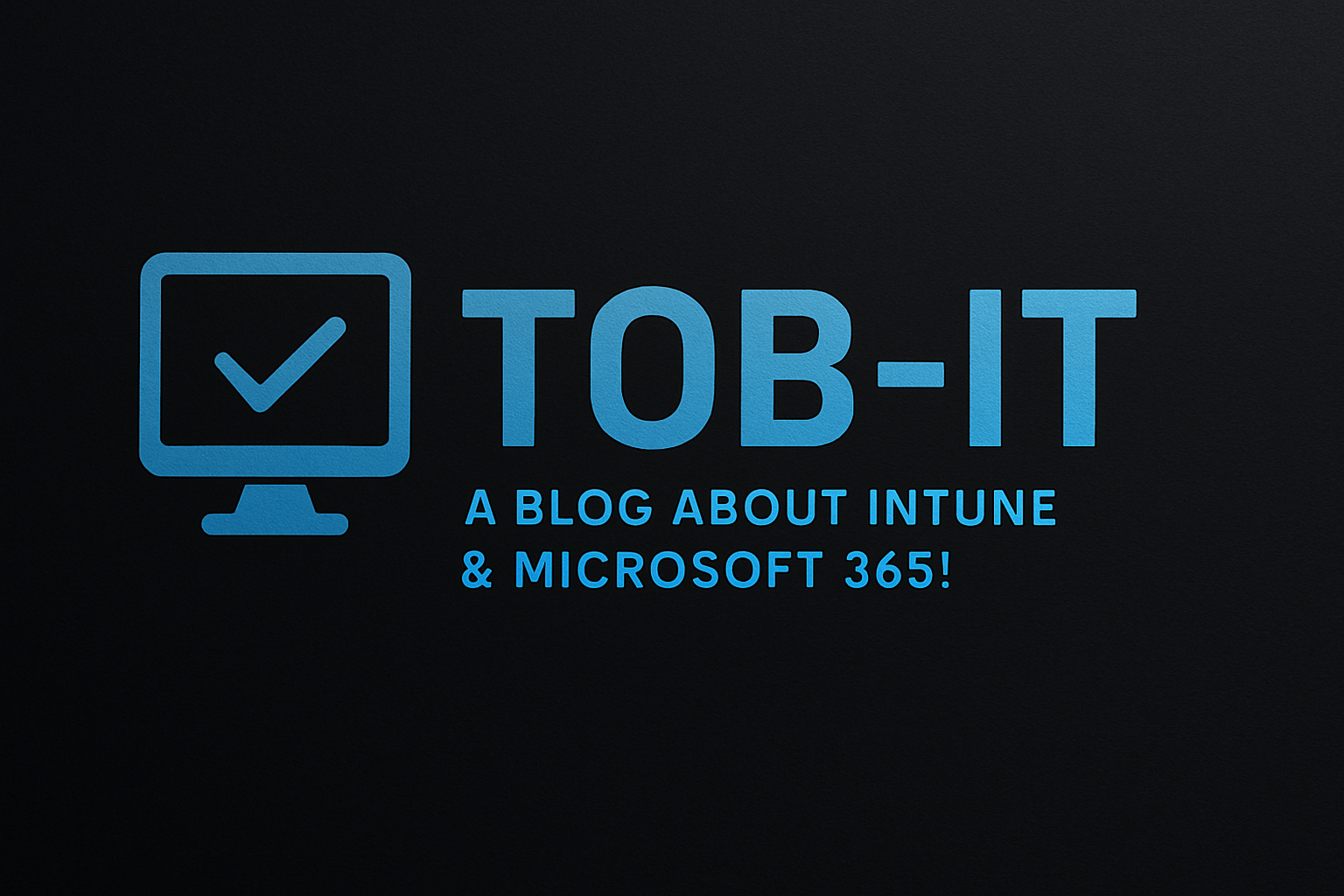-
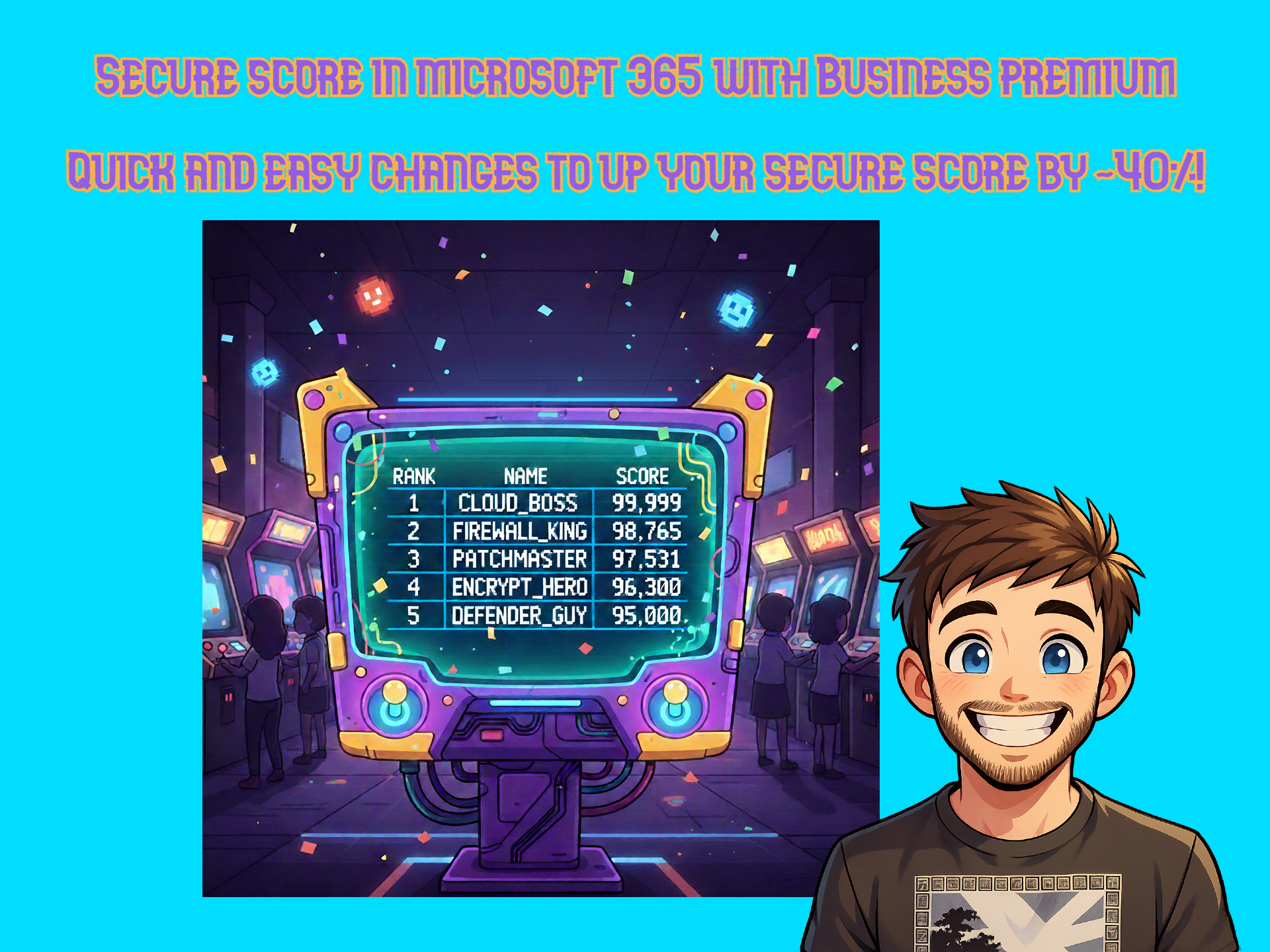
Secure Score in Microsoft 365 with Business Premium: Quick and easy changes to up your score by ~40% (+ Powershell script for Teams and Exchange Online)
Trying to increase the secure score in Microsoft 365 can be a real time consuming task when adjusting each recommendation manually. Luckily, there are some really easy changes you can make to take your tenant security to the next level and also increase your secure score. I also decided to utilize the power of Powershell…
-
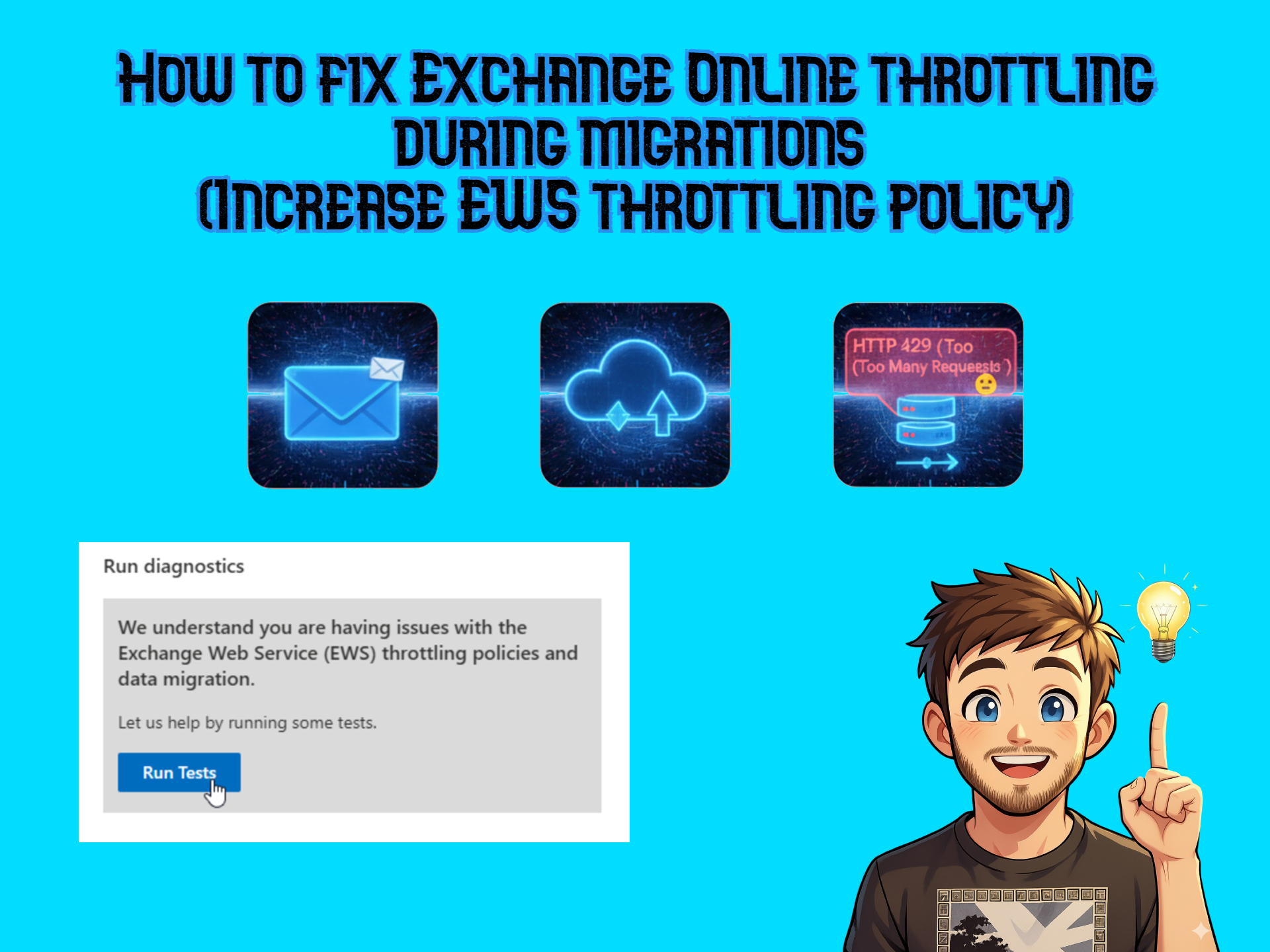
How to fix Exchange Online throttling during migrations (Increase EWS throttling policy)
When utilizing third-party migration tools like BitTitan MigrationWiz or Avepoint Fly to migrate mailboxes to or from Exchange Online it’s pretty common that the EWS (Exchange Web Services) APIs are throttled. If you get error messages like “HTTP 429 (“Too Many Requests”) or “Server too busy” it’s likely that the API is throttled. There is…
-

The Complete Lifecycle of SharePoint Sync in Intune: Add it, Accelerate the sync from Intune, Remove it- and How It Compares to ‘Add Shortcut to OneDrive’
The Sharepoint sync has been a hot topic for quite some time. It’s bulky, slow and yet a lot of users and organizations still request it and wants to use it. Today we’ll briefly go over the pros and cons of sync vs shortcut in OneDrive. If you still choose to go for the Sharepoint…
-
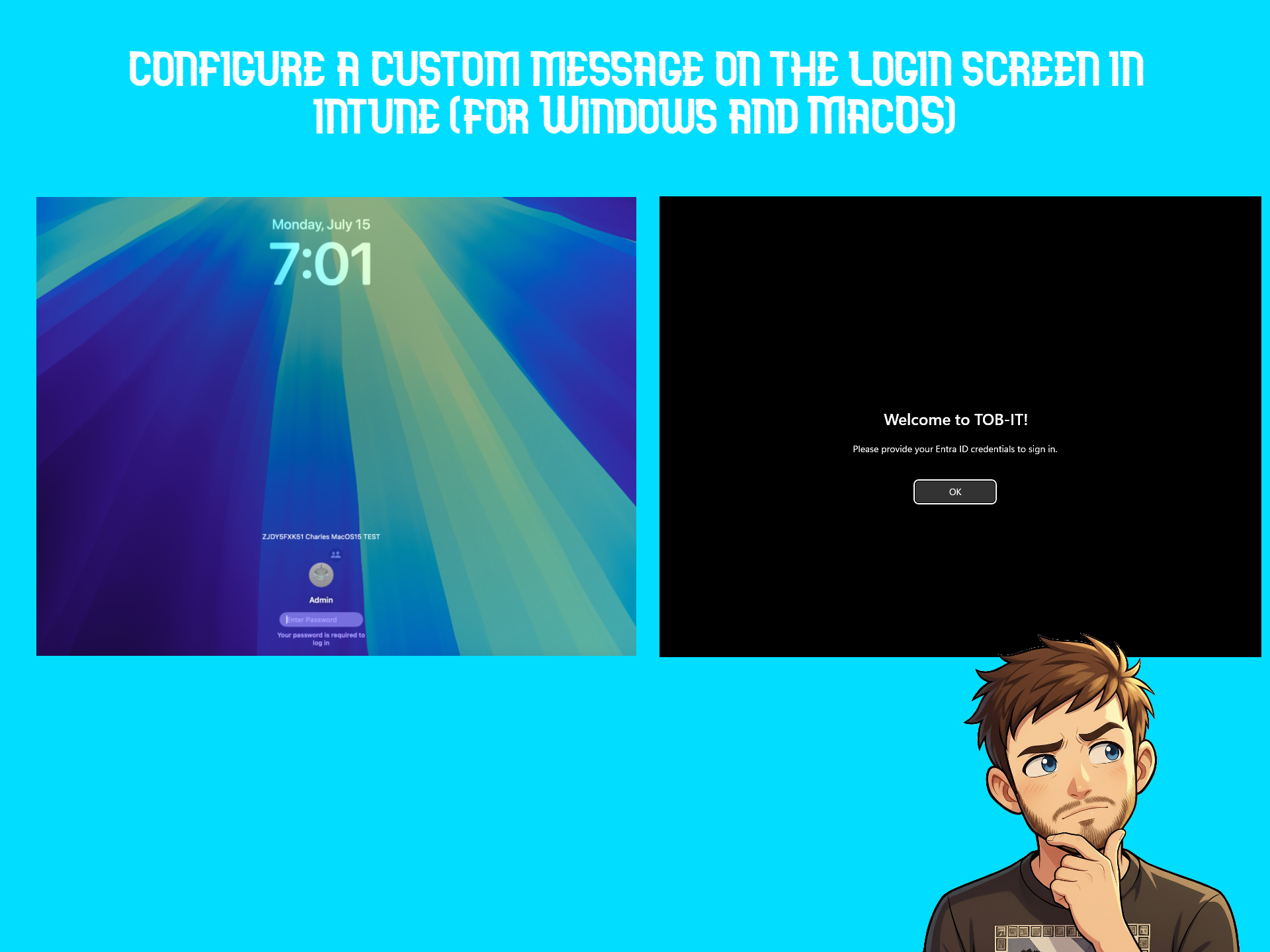
Configure a custom message on the Login screen in Intune (for Windows and MacOS)
I recently configured a platform for MacOS in Intune with a bunch of standard policies. One of them was a nice login window banner setting in a Device features policy. On Mac we have this nice feature that makes it possible display a custom banner on the login screen (for example Company name and a…
-
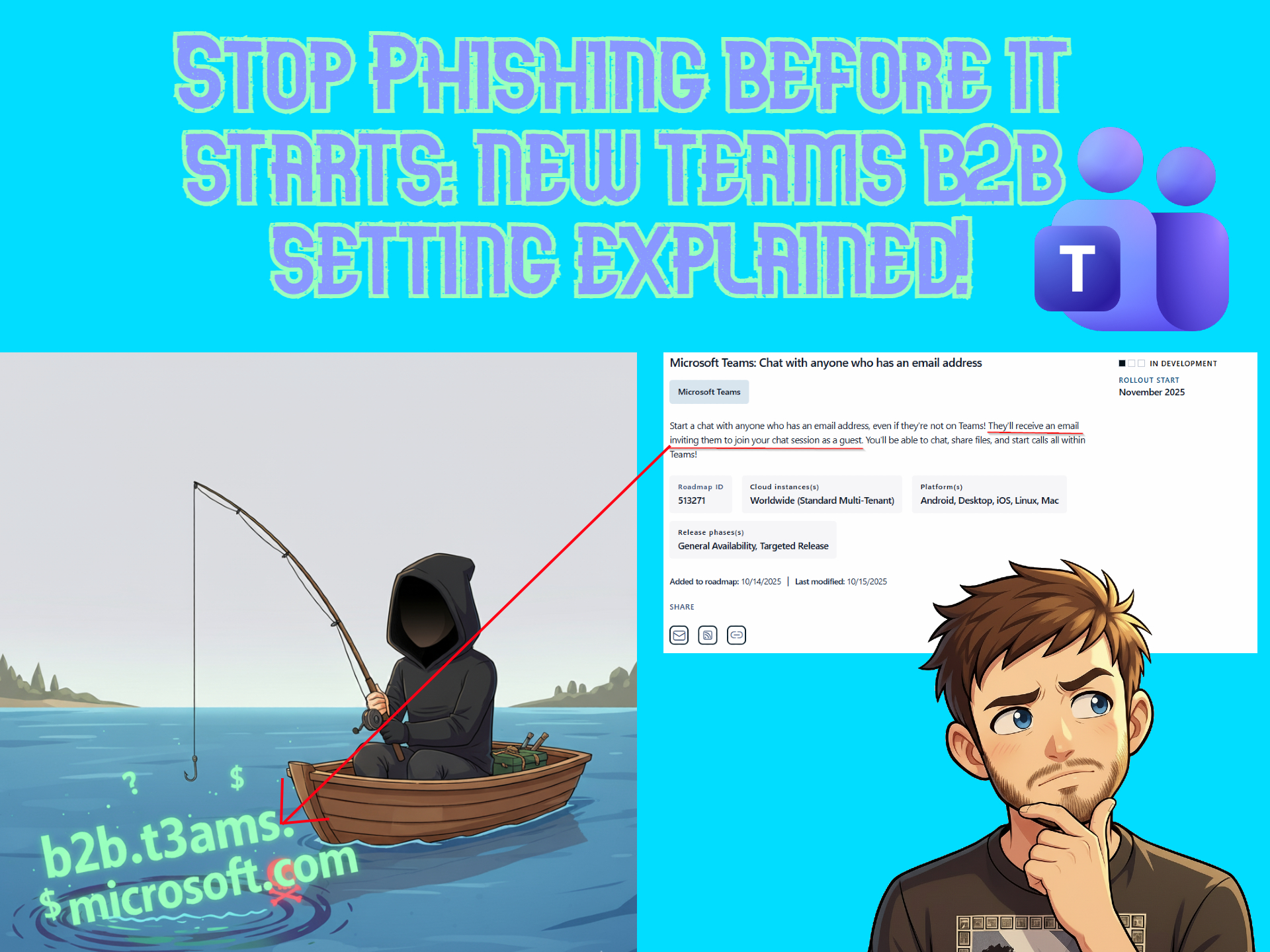
Teams B2B Chat Invite without Teams account: Configure Safely or Risk Phishing!
So, I saw this post on LinkedIn that mentioned a new setting rolling out for Microsoft Teams any day now (Targeted release for now, General availability is in January 2026). I decided to dive deep into this new setting and external identity management in Teams and Entra so you don’t have to. I also created…
-
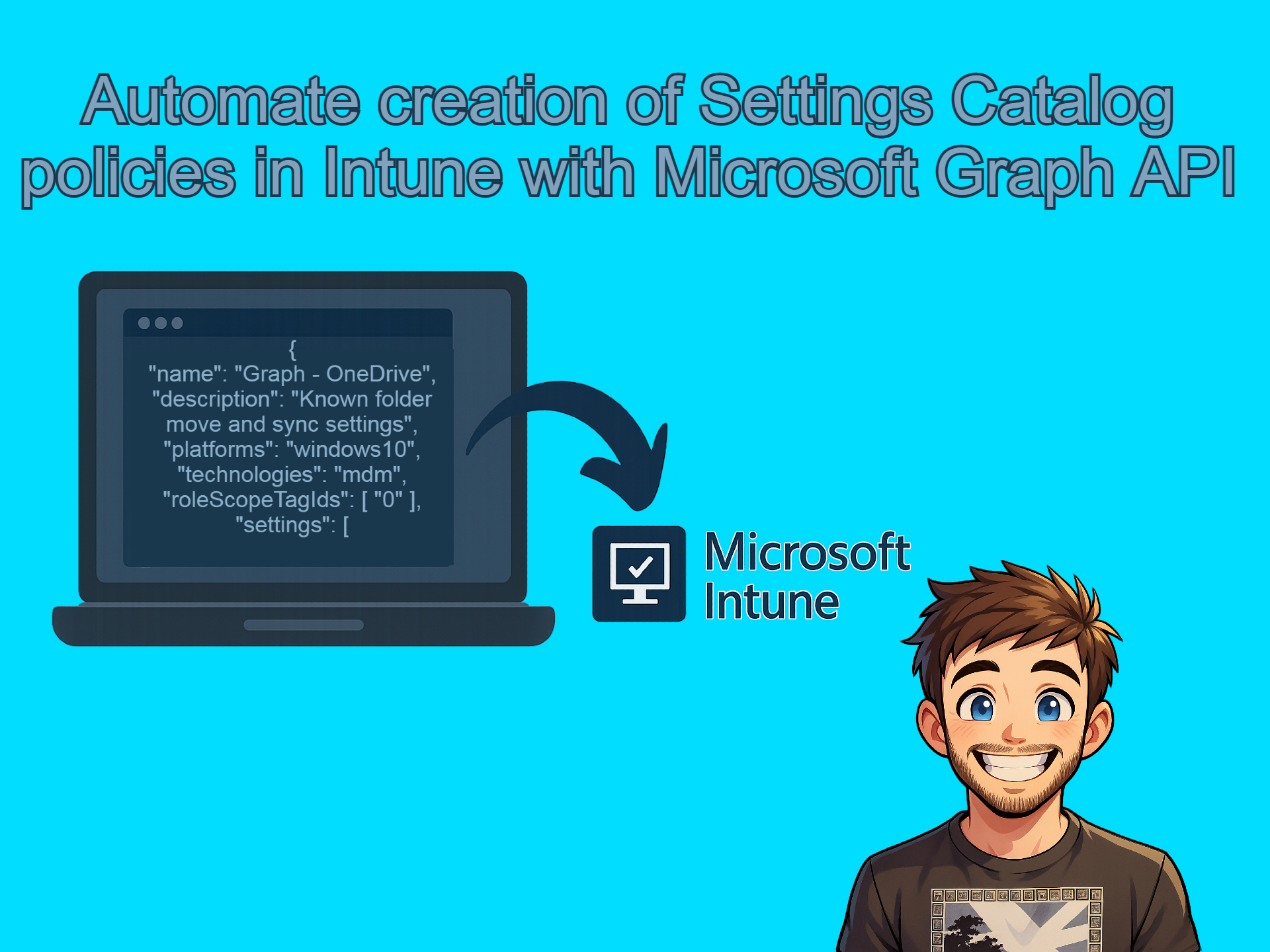
Automate creation of Settings Catalog policies in Intune with Microsoft Graph API
I have been getting really into the using the Graph API lately and let me tell you, once you open that door there is no going back. Below is what we’ll be covering in today’s post. Creating the reference policy in Intune In order to get the JSON file that we need to automate the…